Introduction: Making Web Design Easy with AI
Ever dreamed of building your own website but felt overwhelmed by coding or design? Thanks to artificial intelligence, creating beautiful, functional websites is now easier than ever. Platforms like Google Stitch use AI to turn your ideas into reality—no experience required! For more tips on writing effective AI prompts, see the guide on writing prompts for AI website builders in the list below.
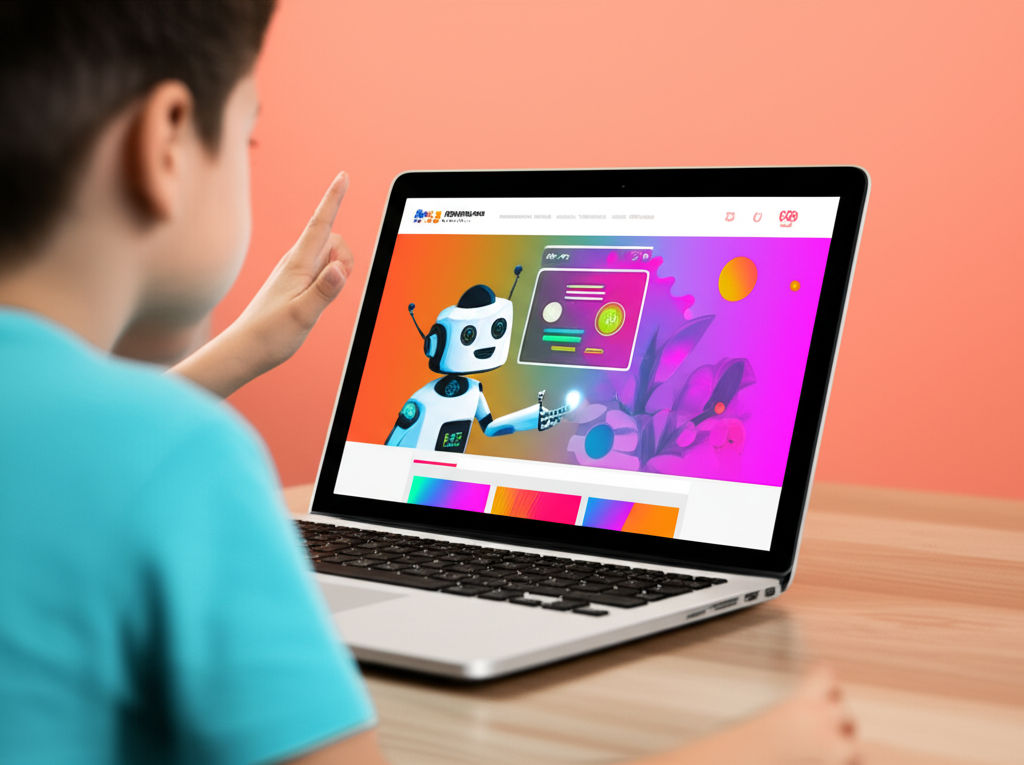
What is Google Stitch?
Google Stitch is a cutting-edge, free web-based AI tool from Google Labs, officially launched at Google I/O 2025. It allows anyone—designers, developers, or even complete beginners—to create professional user interfaces (UI) for websites and apps simply by describing what they want in text or by uploading a sketch or screenshot. Stitch is powered by advanced AI models like Gemini 2.5 Pro and Gemini 2.5 Flash, which quickly turn your ideas into real, editable designs and generate production-ready HTML and CSS code. You can even export your designs to Figma for further refinement or collaboration.
Key Features of Google Stitch
- Text-to-UI: Describe your interface in plain English, and Stitch generates a static UI design with layout, visuals, and structure.
- Image-to-UI: Upload a sketch, wireframe, or screenshot, and Stitch transforms it into a digital layout.
- Multiple Variants: For each prompt, Stitch generates several design options, letting you explore ideas without starting from scratch.
- Theme Switching: Change colors, styles, and layouts with a single click.
- Export to Figma or Code: Get your design as a Figma file or as HTML/CSS code for immediate use in development.
- Iterate and Refine: Use an intuitive chat interface to make adjustments and refine your design with simple text commands.
How to Build a Website with Google Stitch
Ready to get started? Here’s a simple step-by-step guide:
- Go to stitch.withgoogle.com and sign in with your Google account.
- Describe your website idea in the prompt box (e.g., “a modern blog with a hero image and article grid”). For prompt writing tips, see this guide on writing prompts for AI website builders.
- Upload a sketch or screenshot if you prefer visual input.
- Review the design options generated by Stitch and pick your favorite.
- Customize your design by switching themes, colors, or layouts.
- Export your design to Figma for more editing or download the code for your website.
- Test your website locally or upload it to a hosting service like Google Cloud, Vercel, or Netlify.
Tips for Beautiful, Beginner-Friendly Websites
- Keep it simple: Use clean layouts and plenty of white space.
- Choose a consistent color palette and typography.
- Make sure your site is easy to use on phones and tablets.
- Add a clear navigation menu so visitors can find what they need.
- Test your site with friends or family for feedback.
Why Use Google Stitch?
Google Stitch is perfect for beginners because it removes the technical barriers to web design. You don’t need to know how to code or use complex design tools. With Stitch, you can experiment with different styles, get instant feedback, and bring your ideas to life quickly. For more inspiration, check out the list of AI image prompts below.
AI tools like Google Stitch are changing the game, making web design accessible to everyone.
Ready to Try It Yourself?
Head over to stitch.withgoogle.com and start building your dream website today. With Google Stitch, beautiful web design is just a few clicks away!
